
Constant Therapy App
Constant Therapy is a speech, language, and cognitive therapy app for smartphones and tablets. The app is designed to support people recovering from stroke or other types of brain injury, or for those living with neurological conditions like Alzheimer’s and other forms of dementia.

Constant Therapy
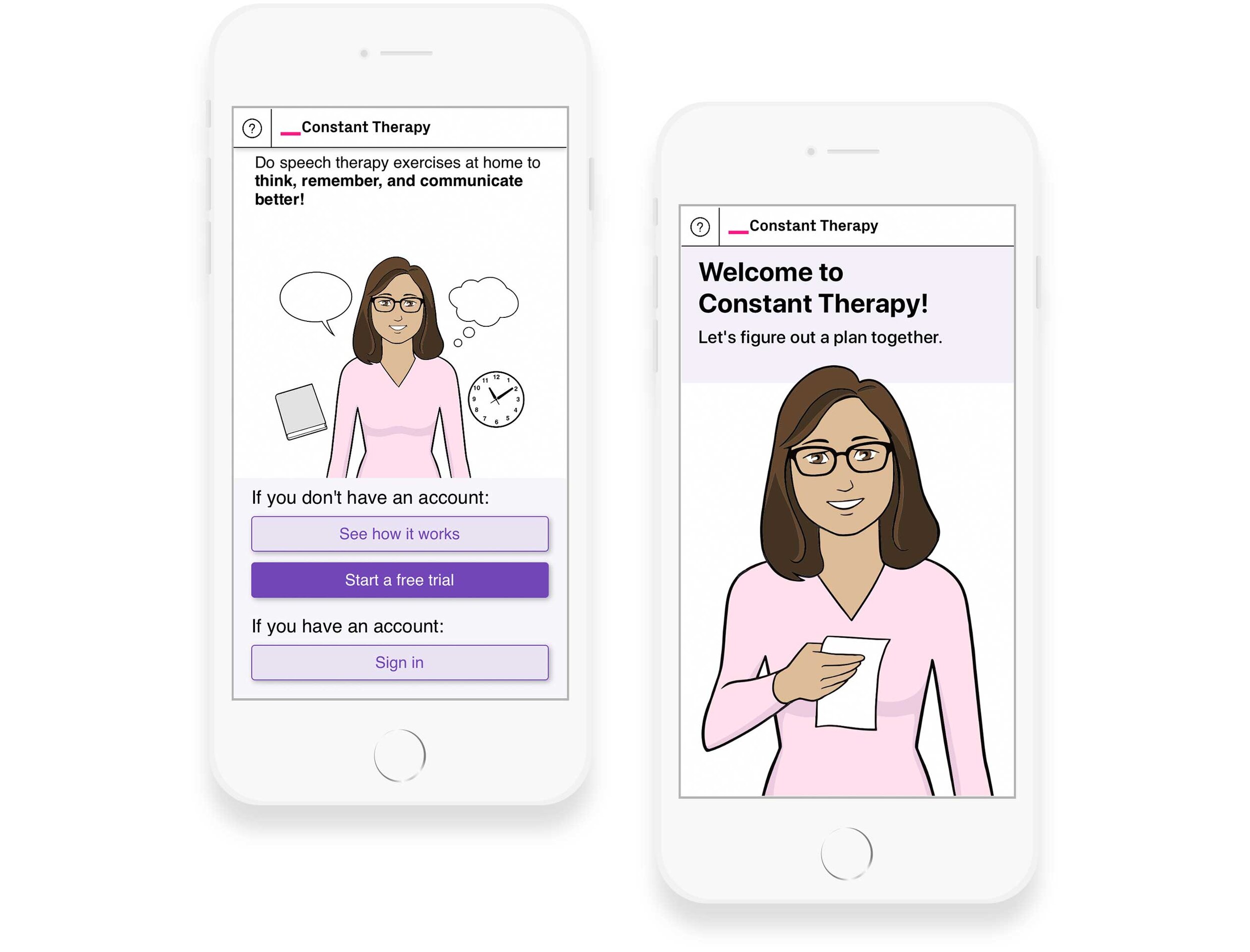
Speech, language and cognitive therapy at home, on your schedule
Constant Therapy is a speech, language, and cognitive therapy app for smartphones and tablets. The app is designed to support people recovering from stroke or other types of brain injury, or for those living with neurological conditions like Alzheimer’s and other forms of dementia.

A fresh face that’s all about focus
For years, Constant Therapy has been bringing patients the latest and best brain health exercises. With the 5.0 release we have made it even better. The reimagined Constant Therapy experience is more guided, simplified and goal-oriented so patients can focus on what matters - brain health, for life. I designed a new set of goal icons as well as emojis during assessments for our users to choose their level of difficulty in specific life categories.

Adjusts as you go
Constant Therapy is built on smart technology that adjusts your program as you progress. That way you’re constantly staying challenged at the right level. So as you learn, we learn, and together we get better.

Improved usability
The new Constant Therapy still has all the same great exercises backed by research, but with a new look and feel, clearer instructions, and a new friendly voiceover.
•Made instruction space consistent
•Associated audio controls with instruction text
•Updated header hierarchy with more clarity
•Reskinned to update to current brand guidelines
(89 tasks)
•Created a true visual system for the app to follow
Compare and contrast : 4.0 vs 5.0
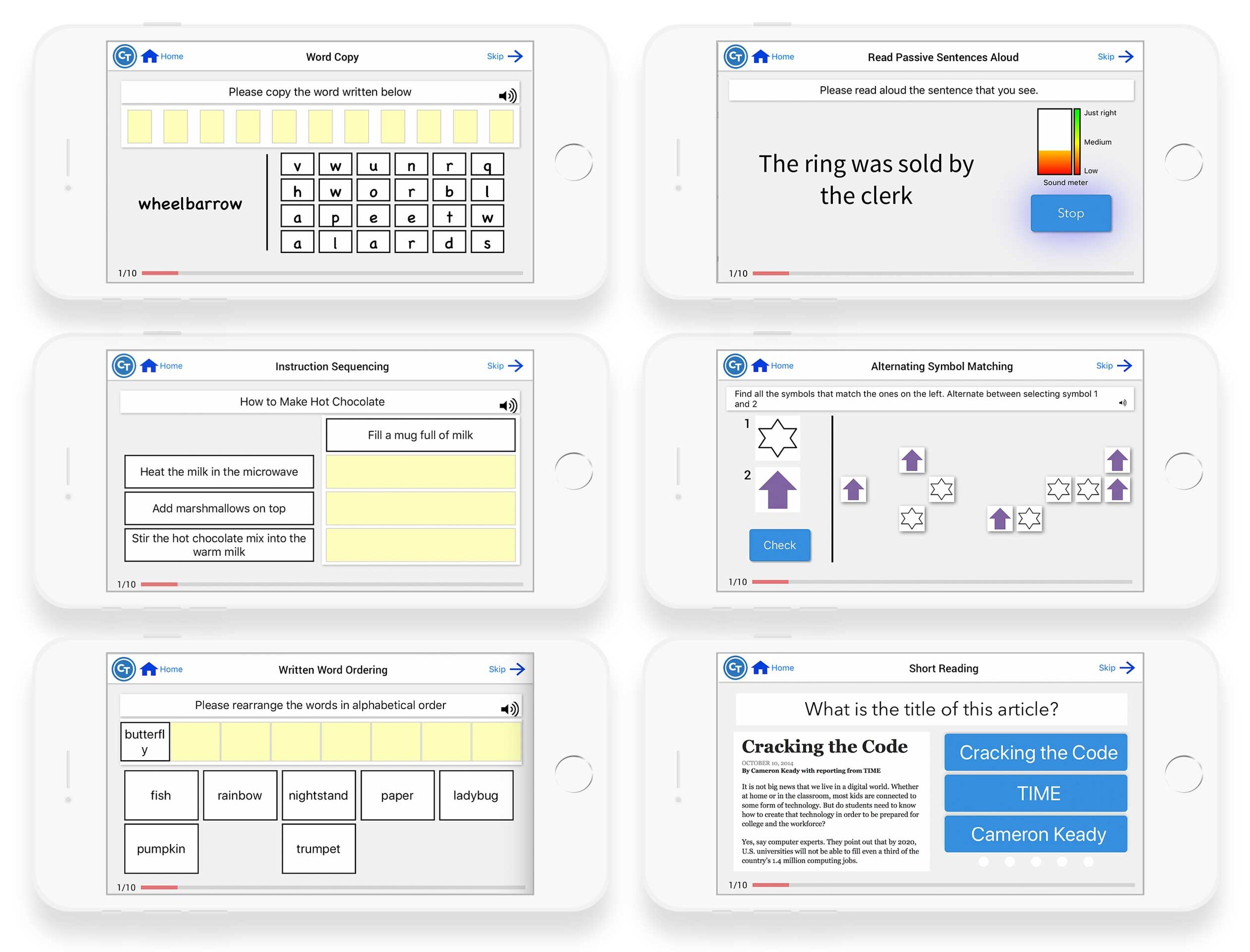
Version 4.0

Version 5.0
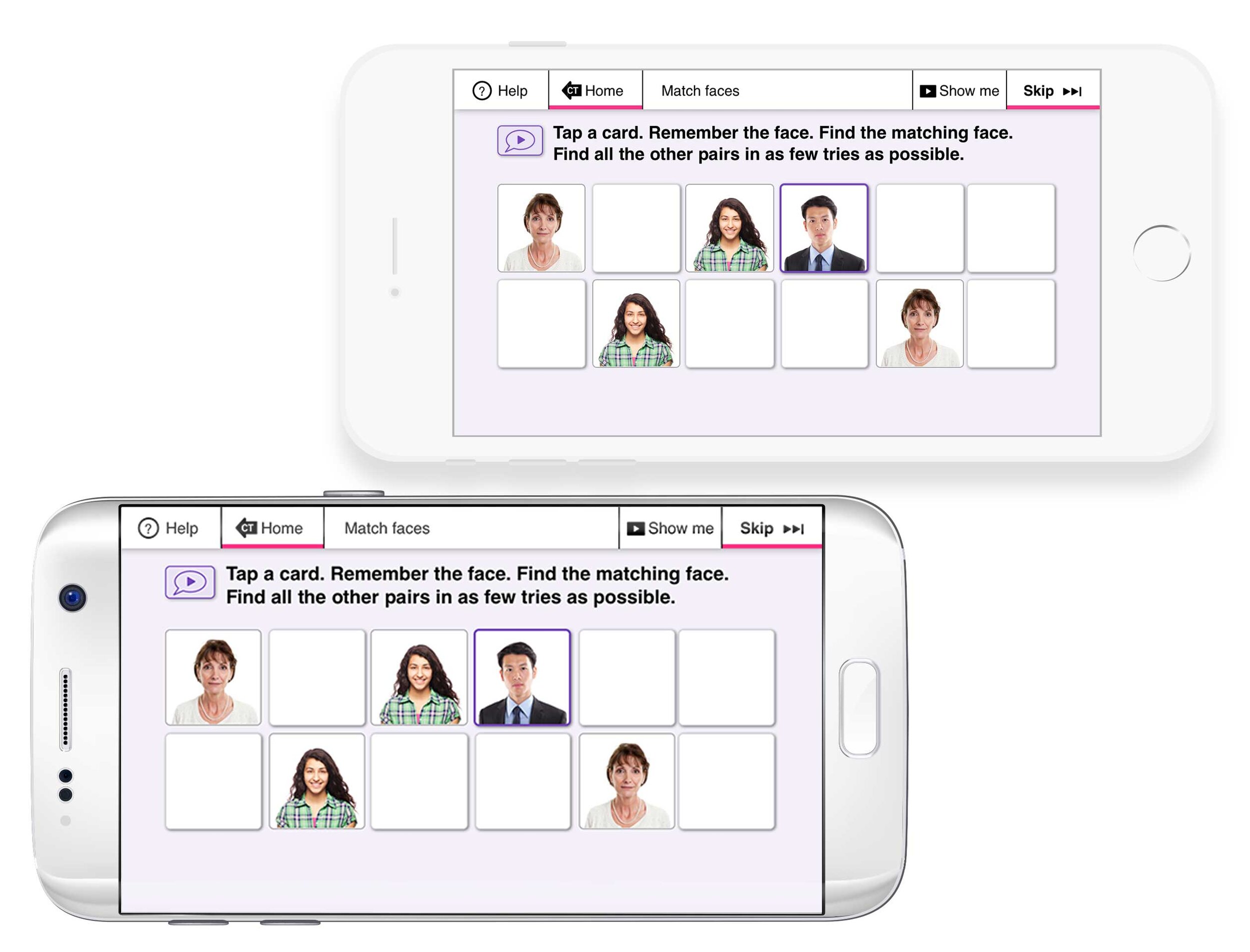
A bridge between iOS and Android users
Collaboration shouldn’t be limited by platform differences. With the redesign of Constant Therapy, we’ve purposefully made the core experience of iOS and Android the same so the experience can seem more like a common language.

Home screen : Simple mode
•Records progress
•Shows you how many times you have practiced this
week
•Shows accuracy
•Avatar provides motivation
•Put access to reports on the home screen header, not
only under self-guided mode.
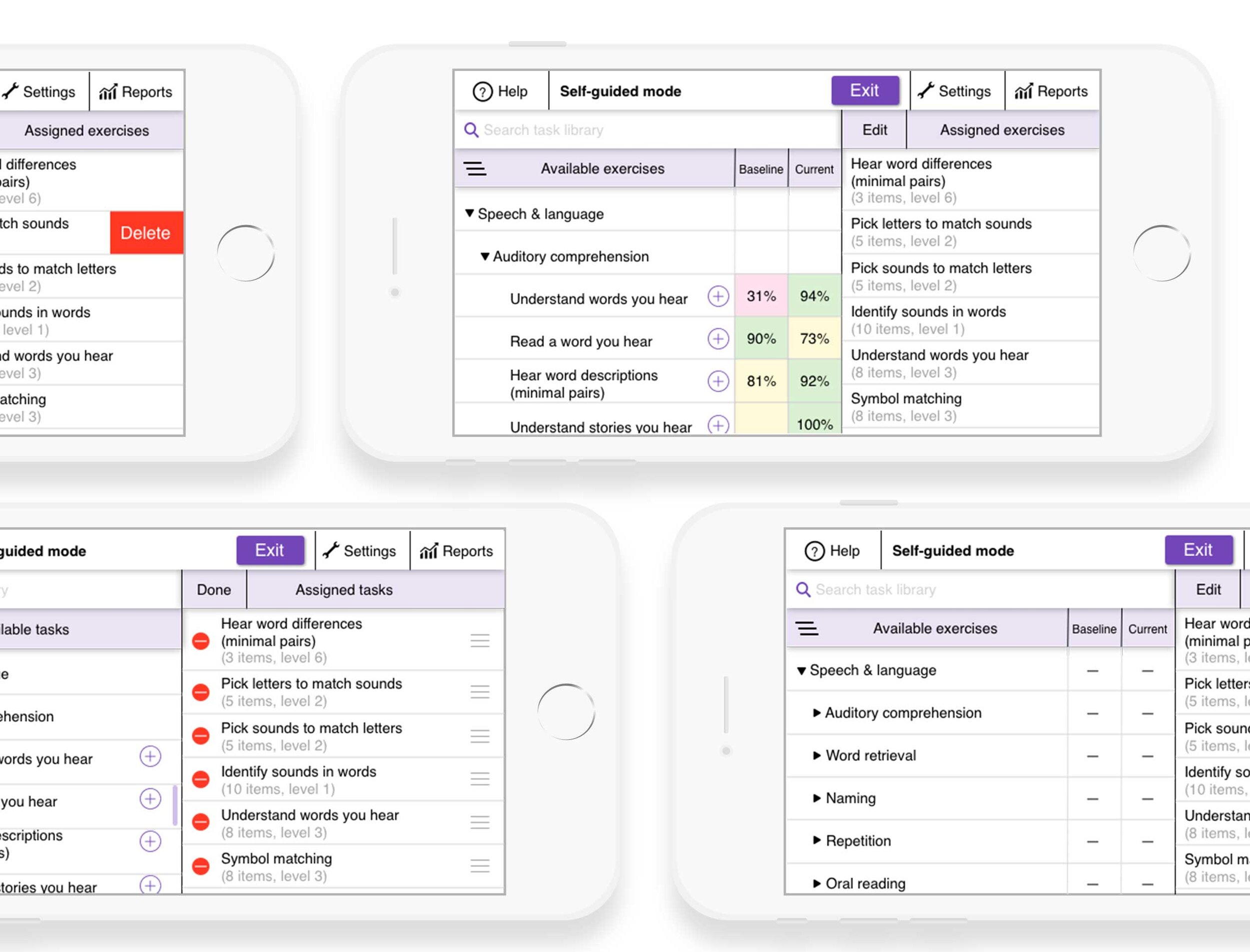
Home screen :
Self-guided mode
•For clarity, rename advanced mode to self-guided
mode and indicate in the settings menu that it’s not
recommended (it will not record your performance).
•A prominent EXIT button on the header to turn it off for
patients to get out of it easier (feedback from users).
•You can add assessments to your routine here from the
skills drop down on the left under available exercises)
•Put access to reports on the home screen header, not
only under self-guided mode.

Summary report
Get a quick snapshot of your activity. The Summary is the default view. Access the progress note on the bar at the bottom of the screen.
Select a date range to view baseline and latest performance (accuracy, latency, and types of cues) for each exercise.
• First, access Reports in the header
• Tap the gray bar to view a history of your
completed exercises.
• Tap the purple dates in the calendar to see how long
you practiced that day and how many exercises you
completed.
• Tap on the exercise name to view a graph of
your performance over time.
My role
Developed a visual system for the app based off our already established identity and web style
Addressed visual-design related usability issues
(e.g. via clear affordances, visual hierarchy, consistent control locations)
Ensure design works across all supported devices and platforms
Redesigned login and setup flow
Redesigned of 89 tasks across both iOS and android platforms
Redesigned summary screen, progress note and detailed report (exclusive to iOS and iPad)